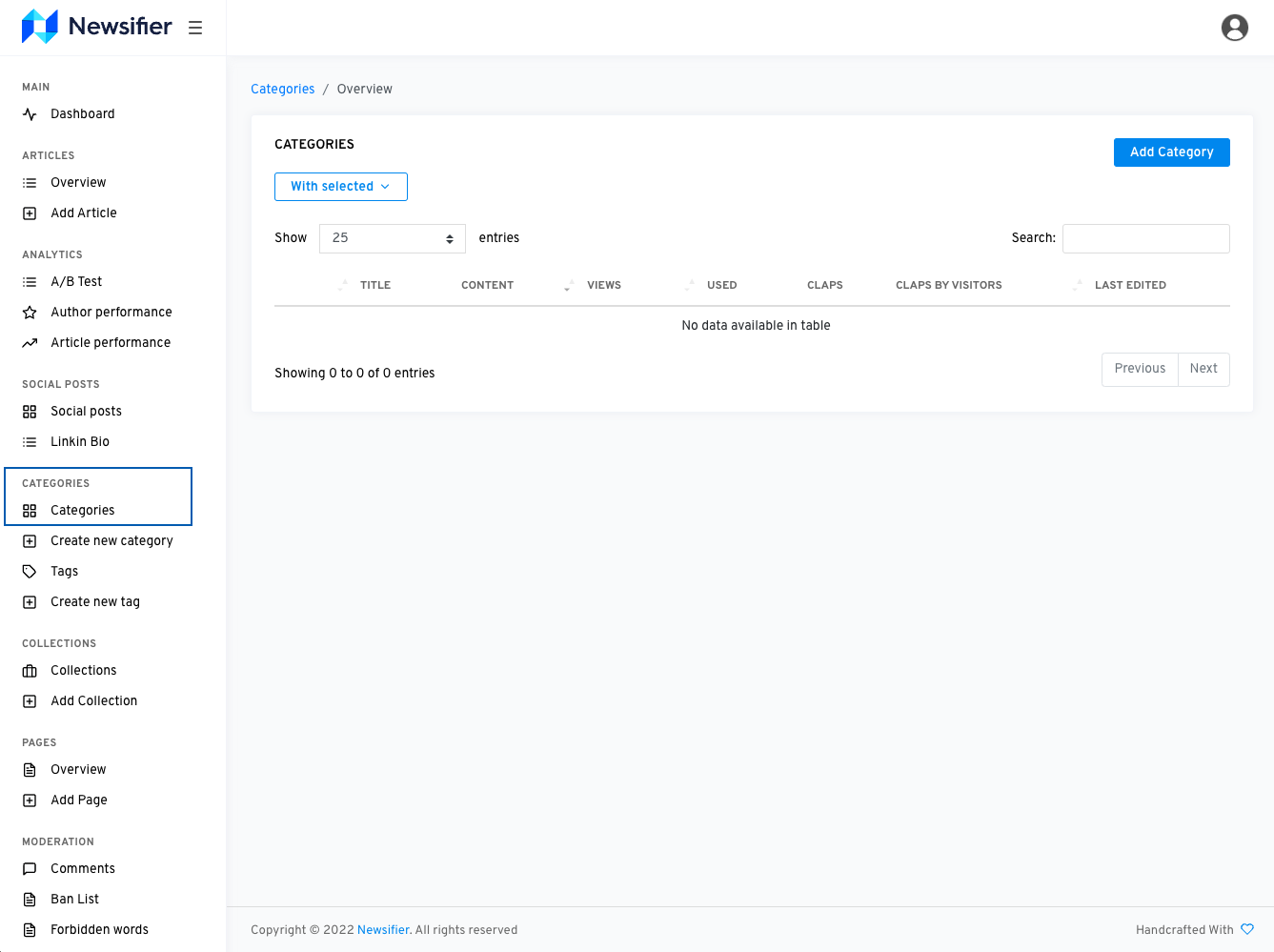How to create a new category?
Before you are to publish articles, you first need to create categories. When deciding on categories, make sure you think of them as high-level topics. For a news website about soccer, this can be, for instance: "Main news, Rumors, Opinions or Analysis". These categories also never change, be sure to think about them well before you start publishing.
You can easily find the categories page in the left sidebar menu under 'Categories'. To add your first category, click on 'Add Category'.
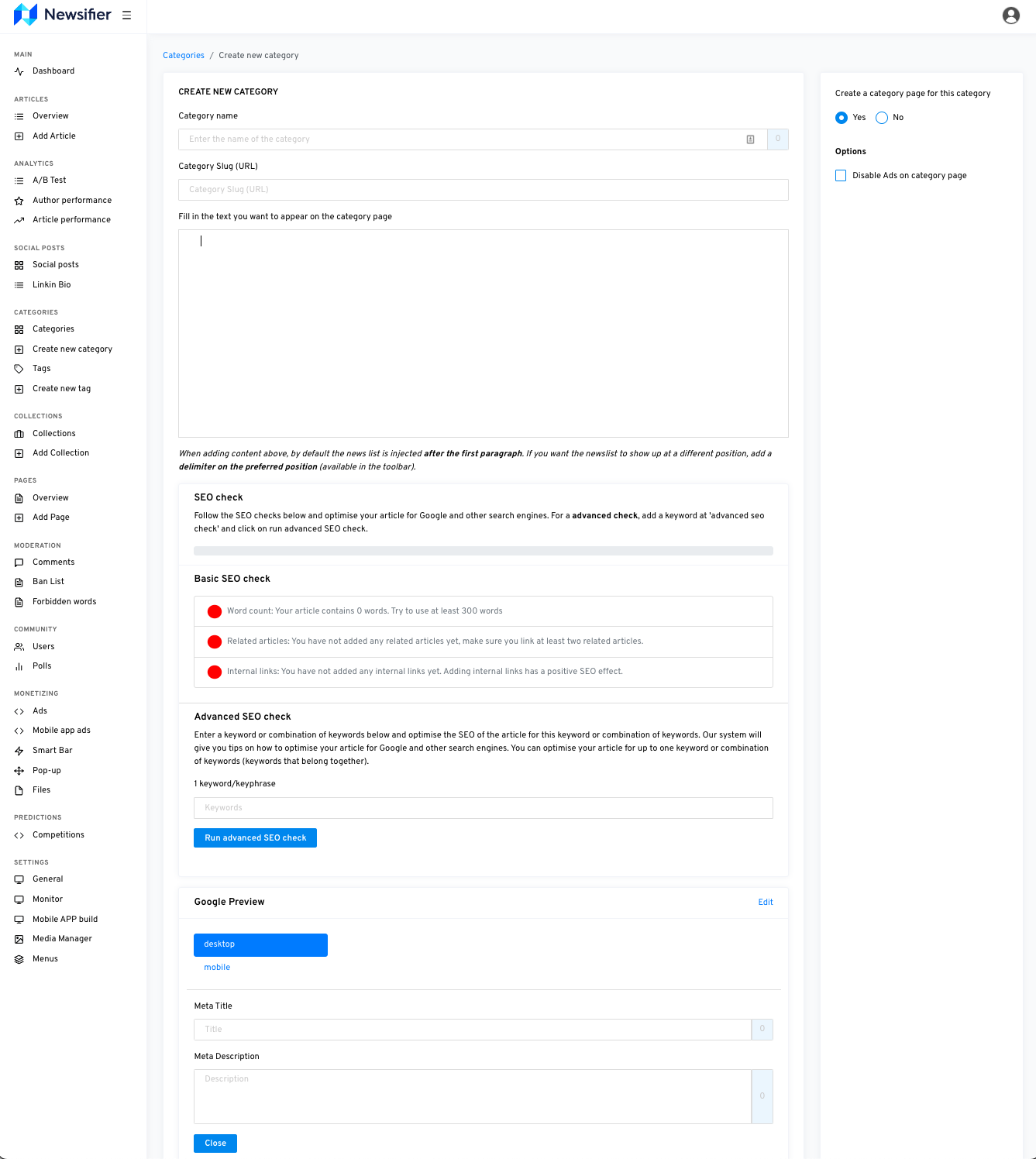
To start and create your first category, fill in your category name. The Category slug (the URL) will be automatically filled in and can be altered if needed. We advise every category page to create multiple paragraphs of text about this subject. This will help the category page to be indexed well by search engines.
We also advise using a good meta description to explain what the page is about to generate extra clicks from search results in search engines. Once you have filled in a category name and text (or meta description), you can see a Google preview.
If you want to read more about the optimization of category and tag pages, read more about it here.