Setting up your first webpage
We're happy to welcome you to our platform, and in this help article, we'll guide you through the setup part of a new webpage. Currently, we will set up a new webpage in our staging environment and will provide you with a new account with admin rights, to begin with. In this article, we assume that you have logged in to your webpage at our staging environment and started in the dashboard of our admin panel.
Settings
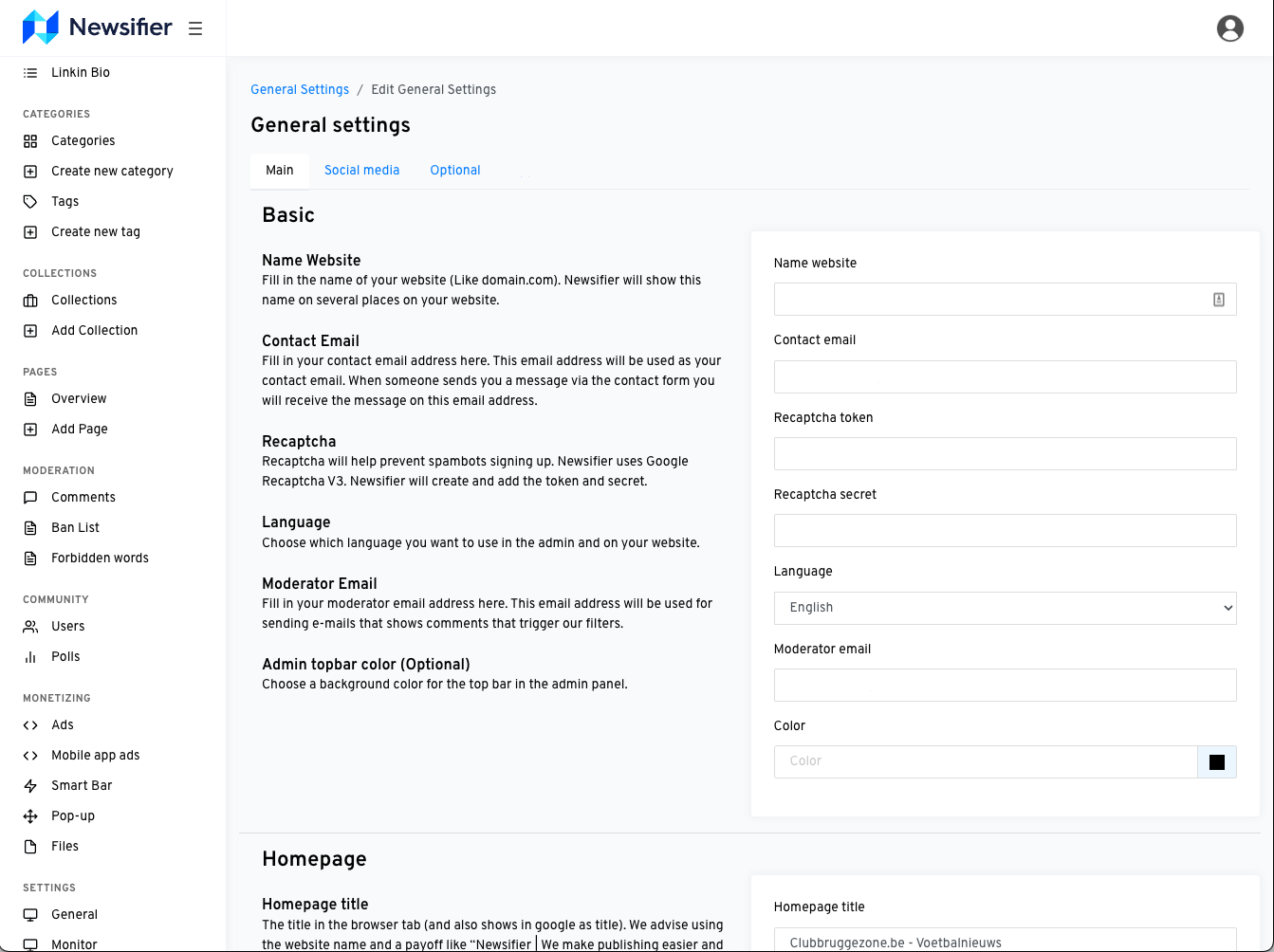
First, we'll start at 'General' under 'Settings' in the sidebar menu on the left. There you will find some settings we'd like you to fill in; for every field, we have a description that explains what needs to be filled in or uploaded:
- Contact email
- Language
- Moderator email
- Homepage title
- Homepage meta description
- Logo
- Dark logo
- Google Logo
- Favicon
- Show in article last time article was updated
- Show source field on the article page
- Show author
- Show previous/next article buttons
- Number of allowed flags
- Hide comments of new users
- Google Analytics ID
Once these are filled in, all the basic requirements are filled in.
